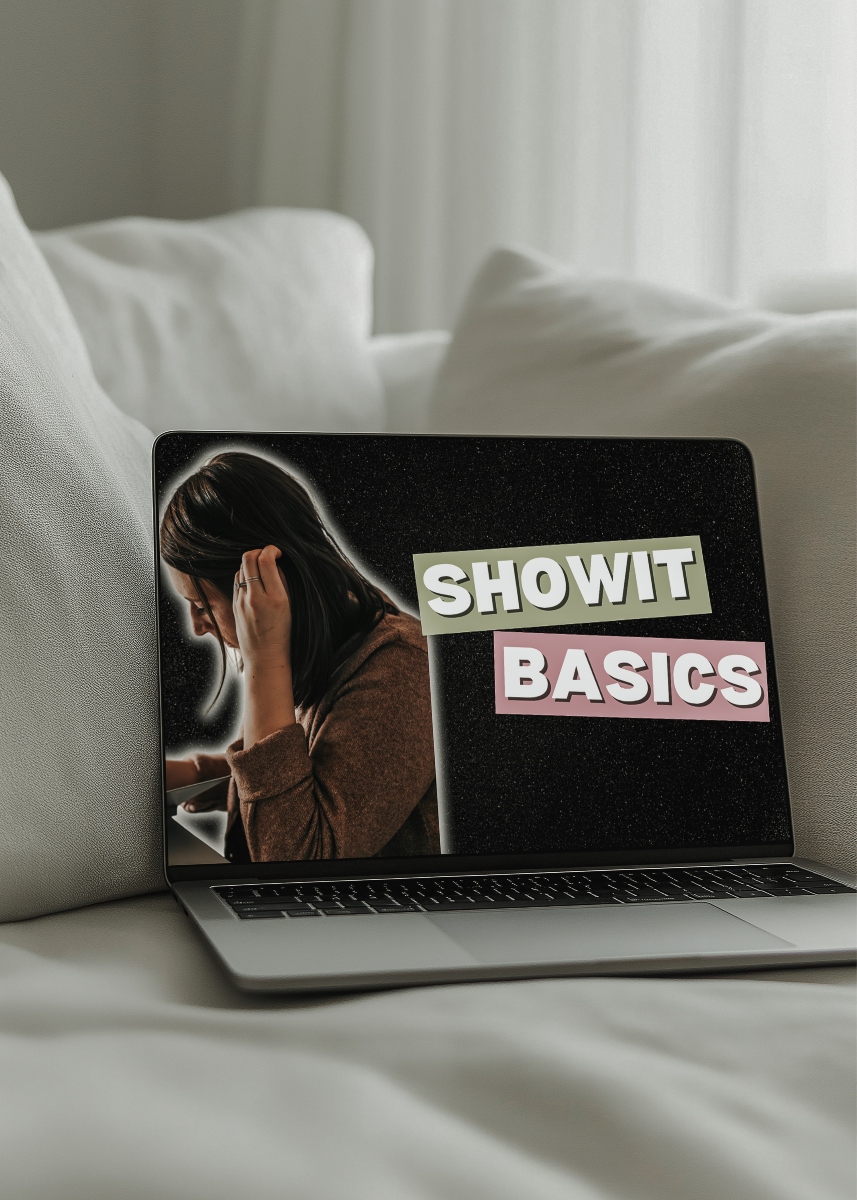When you’re building a coaching business, your website is your 24/7 sales team, credibility builder, and client conversion tool. The problem? Most website platforms either limit your design freedom or require technical skills you don’t have time to learn.
That’s exactly why I use and recommend Showit for coaches.
After testing virtually every website builder available, Showit consistently delivers the perfect balance of design freedom and user-friendliness that coaching businesses need. You get complete creative control without needing to learn code, plus built-in features that actually matter for converting visitors into consultation bookings.
But here’s the thing about Showit templates: while the platform offers some gorgeous pre-designed options, most weren’t created specifically for coaching businesses. They might look beautiful, but they often miss the strategic elements that convert coaching prospects—things like consultation booking flows, service presentation that builds trust, and content organization that speaks to your ideal client’s journey.
That’s where coach-specific templates make all the difference. My template shop features designs created exclusively for coaching businesses, with layouts optimized for consultation bookings, trust-building elements that matter to coaching clients, and strategic content organization based on how coaches actually work with clients.

Why Showit Is Perfect for Coaches
Let me break down exactly why Showit has become my go-to recommendation for coaches who want professional websites without the technical overwhelm.
Design Freedom That Actually Matters
Most website builders give you “customization” that feels like rearranging furniture in a studio apartment—you can move things around, but you’re still limited by the walls. Showit removes those walls entirely.
Want to create a unique layout that reflects your coaching approach? You can build it. Need to adjust spacing around your testimonials to create more visual impact? Drag and drop. Want your consultation booking button in a specific location that converts better for your audience? Move it there instantly.
This design freedom matters for coaches because your website needs to reflect your unique methodology and personality. Generic templates don’t build the trust and connection that convert visitors into paying clients.
If you can use Canva, you can use Showit.
Built-In Features Coaches Actually Use
Showit was designed with business owners in mind, which means it includes the functionality coaching businesses actually need:
- Seamless contact forms that work reliably (no more wondering if that consultation request actually reached you)
- Automatic mobile optimization so your site looks perfect on phones where most of your traffic lives
- SEO tools built into every page to help potential clients find you through Google
- Blog functionality for content marketing and establishing expertise
- Integration with tools you already use like Flodesk, ConvertKit, and Calendly
You’re not cobbling together plugins or worrying about compatibility issues. Everything works together smoothly.
Why Templates Make Sense (When They’re Done Right)
Starting with a professionally designed template isn’t taking the easy way out—it’s being strategic with your time and expertise. Templates give you:
- Proven layouts that convert visitors to clients
- Professional design that builds immediate credibility
- Mobile optimization handled by experts
- Time savings so you can focus on your content and client work
The key is choosing templates designed specifically for your industry. Generic business templates miss the nuances of how coaching businesses operate and what coaching clients need to see before they book consultations.
Complete Showit Video Tutorial Series
Rather than trying to recreate comprehensive Showit training in text form, I’ve put together a complete video tutorial series that walks you through everything you need to know to build and manage your coaching website on Showit.
This playlist covers all the essential skills, from basic setup to advanced customization:
Getting Started:
- Inputting sharekeys and installing templates
- Showit basics and interface navigation
- Setting up your coming soon page while you build
Design Customization:
- Editing website copy
- Swapping out images and icons
- Working with canvas backgrounds for visual impact
- Updating brand colors across your site
- Implementing fonts that match your coaching style
Technical Setup:
- Updating SEO settings for better Google visibility
- Understanding site canvases and page structure
- Desktop vs mobile editing
- Publishing your site and connecting your domain
Advanced Features:
- Adding Flodesk inline forms for list building
- Creating an Instagram link-in-bio page
- Connecting your Instagram account
- Setting up and managing your blog
- Linking pages and external resources
- Click actions for better user experience
- Featured blog post setup
Template-Specific Guidance:
- Hiding or duplicating canvases and pages
- Template customization best practices
These tutorials are designed specifically for coaches and business owners who want to understand Showit without getting overwhelmed by unnecessary technical details. Each video focuses on practical implementation you can use immediately.
Your Next Steps: Start Building with Confidence
Showit gives you the power to create exactly the website your coaching business needs. The platform is intuitive once you understand the basics, the design possibilities are endless, and the business features are built with your success in mind.
Whether you’re starting from scratch or upgrading from a platform that’s limiting your growth, Showit scales with your business. You can start simple and add sophistication as your coaching practice grows.
Ready to experience Showit for yourself?
The best way to understand how Showit works is to start building. I’ve created a free one-page website template that gives you hands-on experience with the platform while creating something you can actually use for your coaching business.
This template includes:
- Strategic layout optimized for coaching businesses
- Professional design that builds trust with potential clients
- Mobile optimization handled automatically
- Easy customization instructions
- Complete setup guidance
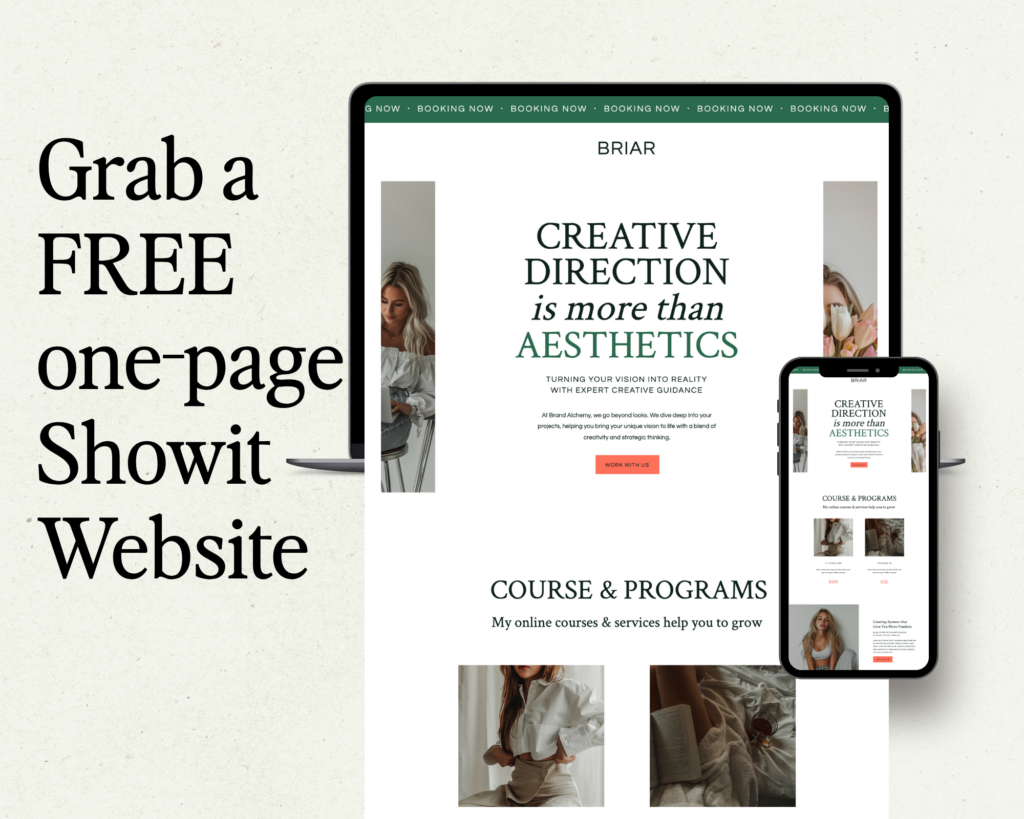
The template gives you a real feel for how Showit works without any risk or investment. As your business grows, you can expand it into a full multi-page website or upgrade to one of my signature coaching templates.
Your coaching expertise deserves a website that matches its impact. Showit gives you the tools to create that website, and these resources give you the knowledge to use those tools strategically.
Time to build something that actually works for your business.